Medium currently lacks native support for a Table of Contents (TOC), leaving creators to manually create them if they wish to have one. I first encountered this issue when I needed to add TOCs to multiple posts. Manually creating TOCs was tedious, so I decided to automate the process by developing a Python program. You can check out the project on GitHub.
Designing With Users in Mind
When designing this program, I prioritized accessibility, especially for non-programmers. To make the tool more user-friendly, I integrated a graphical user interface (GUI) so that users could easily interact with the program without needing to know any code.
Additionally, I decided to implement the ability to generate TOCs in bulk for multiple articles. This feature significantly enhances user experience (UX) without requiring substantial additional development time.
One major challenge was ensuring that the TOCs would display correctly on Medium. Due to how Medium handles content, simply pasting TOCs in raw HTML wouldn’t render them properly.
<!--Copying & pasting this into Medium won't work-->
<ul>
<li>
<a href="">Heading 1</a>
</li>
<li>
<a href="">Heading 2</a>
</li>
<li>
<a href="">Heading 3</a>
</li>
</ul>
Instead, the TOCs needed to be pasted as rendered HTML, as shown below:
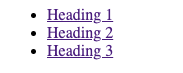
To streamline this process, I designed the program to automatically open the generated TOC in a browser, making it easy for users to copy and paste the correct version directly into their Medium articles.
Coding It out
Thanks to careful planning, the coding process was relatively straightforward. The program allows users to quickly generate a TOC for one or multiple Medium articles.
Here’s what the finished program looks like when executed:
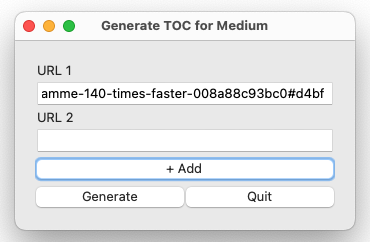
And here’s how the generated and rendered HTML looks:
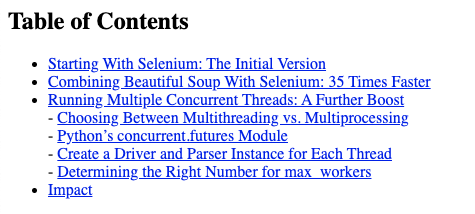
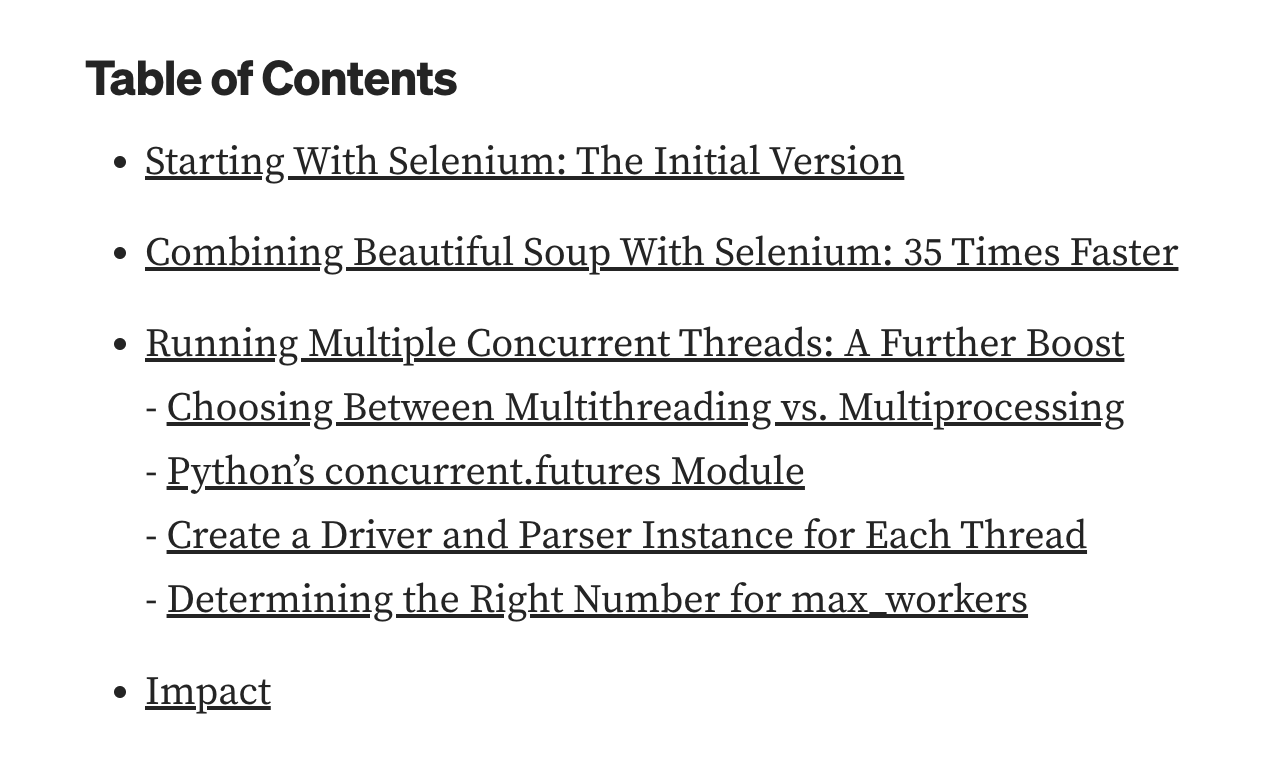
You can easily select all the content by pressing Cmd + A (Mac) or Ctrl + A (Windows) and then copy and paste it into your Medium article.
Takeaways
While this project resulted in a Python program, the design thinking and planning process played a critical role in its usability and accessibility. Conversely, without the foundational coding skills, my idea wouldn’t have come to life.
This project reinforced my belief that design and programming are deeply interconnected disciplines, each complementing the other in creating user-focused solutions.